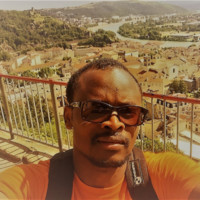You should now be familiar with our 2D Grid app. In a previous post, I updated its original object-oriented architecture in order to implement an affordable obstacle feature. Here, I am going to upgrade the architecture again in order to implement a pheromon evaporation feature.
 Photo by Danny Howe on Unsplash
Photo by Danny Howe on Unsplash
You can see pheromon like a chemical substance that is dropped somewhere — as a mark of an organic activity — and then evaporates overtime. Pheromon paradigm is a very productive way to implement a stigmergic behavior — which is a type of behavior based on indirect communication through a common and shared space. Stigmergy explains the emergence of collective behavior among several social species with limited intellectual abilities. The concept has been first introduced by the french biologist Pierre-Paul Grassé and systematically studied by Deneubourg for different ants species.
The proposed improvements of the previous object-oriented architecture will focus on mimicking and illustrating an ant-like pheromon evaporation. Simply put, I am going to do the following :
- add another viewer for pheromon — PheromonViewer — and more controls in the App object – App::addPheromon
- upgrade IGrid, and consequently Grid, to declare and implement pheromon related methods
- define a new method — App::evaporate — responsible of the evaporation process.
Fig. 1. Architecture of our 2D Grid App
1
2
3
4
5
6
7
8
9
10
11
12
13
14
15
16
17
18
19
20
21
22
23
24
25
26
27
28
29
30
31
32
33
34
35
36
37
sfml2dgrid
.
├── CMakeLists.txt
├── deps
│ └── sfml
│ └── CMakeLists.txt.in
└── sfml2dgrid
├── CMakeLists.txt
├── main.cpp
├── app
│ ├── include
│ │ ├── App.h
│ │ └── dynamics.h
│ └── src
│ └── App.cpp
├── env
│ ├── include
│ │ ├── Grid.h
│ │ └── IGrid.h
│ └── src
│ └── Grid.cpp
├── geometry
│ ├── include
│ │ └── geometry.h
│ └── src
└── viewers
├── include
│ ├── AbstractViewer.h
│ ├── GridViewer.h
│ ├── ObstacleViewer.h
│ └── PheromonViewer.h
└── src
├── AbstractViewer.cpp
├── GridViewer.cpp
├── ObstacleViewer.cpp
└── PheromonViewer.cpp
The file tree of the project with the source (.cpp) and header (.h) files. I am just going to discuss about the upgrade that I made from the previous version.
Pheromon modeling and evaporation
The App object is augmented with App::addPheromon and App::evaporate methods both responsible of adding a little amount of pheromon in a selected cell, and evaporating pheromons over time — see Fig. 2.
Fig. 2.
AppandIGridimprovements
App::evaporate will take a time interval as parameter in order to schedule the evaporation process — I use SFML clocks to implement this.
App.h
1
2
3
4
5
6
7
8
9
10
11
12
13
14
15
16
17
18
19
20
21
22
23
24
25
26
27
28
29
30
31
32
33
34
35
36
37
38
39
40
41
42
43
44
45
46
47
48
49
50
51
52
53
54
55
56
57
58
59
60
61
62
63
64
65
66
67
#ifndef APP_H
#define APP_H
namespace sf
{
class RenderWindow;
};
namespace env
{
class IGrid;
};
namespace viewers
{
class AbstractViewer;
};
class App
{
private:
// sfml render window
sf::RenderWindow *_window = nullptr;
// the 2D grid pointer
env::IGrid *_grid = nullptr;
// a pointer to the viewer
// this could be a set of viewer actually
// if we consider component behavior
viewers::AbstractViewer *_viewer = nullptr;
public:
// theorical width of the environment
// will match the grid width in terms of number of cells.
static const int DEFAULT_WIDTH;
// theorical height of the environment.
static const int DEFAULT_HEIGHT;
// x-resolution of the grid i.e. the x-size of a cell
static const int DEFAULT_RESX;
// y-resolution of the grid i.e. the y-size of a cell
static const int DEFAULT_RESY;
// attach window to the app
void setWindow(sf::RenderWindow *);
// attach a specific viewer
void setViewer(viewers::AbstractViewer *);
// attach a grid (should have been initialized)
void setGrid(env::IGrid *);
// return the attached grid
env::IGrid *getGrid();
// return the attached window
sf::RenderWindow *getWindow();
// run the application (the logic)
void run();
// show content (display routines)
void display();
// evaporation cycle
void evaporate();
// add obstacle control
bool addObstacle(int, int);
// remove obstacle control
bool removeObstacle(int, int);
// add Pheromon
bool addPheromon(int, int);
App() = default;
virtual ~App();
};
#endif // !APP_H
A special method to apply evaporation is also defined in IGrid — IGrid::iUpdatePheromon.
IGrid.h
1
2
3
4
5
6
7
8
9
10
11
12
13
14
15
16
17
18
19
20
21
22
23
24
25
26
27
28
29
30
31
32
33
34
35
36
37
38
39
40
41
42
43
44
45
46
47
48
49
50
51
52
53
54
55
56
57
58
59
60
61
62
63
64
65
66
67
68
69
70
71
72
73
74
75
76
77
78
79
80
81
82
83
84
85
86
87
88
#ifndef IGRID_H
#define IGRID_H
namespace env
{
struct CELL
{
int _id; // id of the cell
bool _mask;
float _tau; // amount of pheromon
CELL() = default;
CELL(const CELL &) = default;
};
// Functor definition to apply on cell
// We can inherit from this to function
// to apply on cells
class ICellFunctor
{
public:
virtual void operator()(
const CELL & // cell_id
) = 0;
};
// IGrid
class IGrid
{
public:
virtual ~IGrid() = default;
// returns the width
virtual int iGetSizeX() const = 0;
// returns the height
virtual int iGetSizeY() const = 0;
// returns the number of cells in the grid
virtual int iGetNumberOfCells() const = 0;
// gets the width of a cell (in terms of pixels)
virtual int iGetResolutionX() const = 0;
// gets the height of a cell (in terms of pixels)
virtual int iGetResolutionY() const = 0;
// applies functor on Cells
virtual void iApplyOnCells(ICellFunctor &) const = 0;
//-- Test
// relative position of a cell according to its id
virtual bool iGetCellPosition(
const CELL &, // cell
int &, // posx
int & // posy
) const = 0;
// coordinates of a cell accoring to its id
virtual bool iGetCellCoordinates(
const CELL &, // cell
int &, // row_number
int & // column_number
) const = 0;
// cell rank of the the cell according
// to its relative position in the grid
virtual bool iGetCellNumber(
int, // row_number
int, // column_number
CELL &) const = 0;
// the containing cell given the coordinates in the 2D space
virtual bool iGetContainingCell(
int, // posx
int, // posy
CELL & // cell
) const = 0;
// checks if a given point is within a given cell
virtual bool iIsWithinCell(
int, // posx
int, // posy
const CELL & // cell
) const = 0;
// initializes the vector of cells, obstacle mask, etc.
virtual void iInitialize() = 0;
// add obstacle to the grid
virtual bool iAddObstacle(const CELL &) = 0;
// remove obstacle from the grid
virtual bool iRemoveObstacle(const CELL &) = 0;
// return the obstacle status : true if obstacle, false otherwise
virtual bool iIsObstacle(const CELL &) const = 0;
// pheromons
virtual bool iAddPheromon(
const CELL &,// cell no
const float // pheromon deposit
) = 0;
virtual void iUpdatePheromon(const int&) = 0;
};
} // namespace env
#endif // !IGRID_H
Basically, IGrid::iUpdatePheromon will update the amount of pheromons for each cell — CELL::tau — by running the following formula:
\[\tau_{ij}^{t} = \tau_{ij}^{t-1} \cdot (1 - \rho) + \Delta^{t}\tau_{ij}\]Where :
- \(\tau_{ij}^{t}\) is the amount of pheromons in \(cell_{ij}\) in the current timestep
- \(\tau_{ij}^{t-1}\) is the amount of pheromons in \(cell_{ij}\) in the previous timestep
- \(\Delta^{t}\tau_{ij}\) is the amount of pheromon injected in the current timestep
- \(\rho \in [0,1]\) is the evaporation coefficient
As you might have guessed, this method will be called in App::evaporate at specific time intervals.
Parameters
For numerical robustness, I will use the following global parameters in the implementation:
- \(P_{max}\) : the pheromon maximum capacity of a cell
- \(P_{min}\) : the pheromon minimal capacity of a cell (below this value, the amount of pheromon is set to \(0\))
The interested reader can refer to the source code to check/set the value for parameters : \(\rho, P_{min}\) and \(P_{max}\)
PheromonViewer
To visualize pheromons and especially the evaporation process, I added a PheromonViewer that will be called in the App::display method. PheromonViewer::iDraw applies an ICellFunctor on every cell of the grid — if their corresponding amount of pheromon is greater than zero — that draws a red mark on the screen according to their current state.
Fig. 3.ViewerMgr is a meta viewer that agregates more than one viewer. It will be used to add a viewer for pheromon (PheromonViewer) next to the viewers forlines (GridViewer) and obstacles (ObstacleViewer) without changing the relationship between App and AbstractViewer
PheromonViewer.h
1
2
3
4
5
6
7
8
9
10
11
12
13
14
15
16
17
18
19
20
21
22
23
24
25
26
#ifndef PHEROMONVIEWER_H
#define PHEROMONVIEWER_H
#include "AbstractViewer.h"
namespace env
{
class ICellFunctor;
};
namespace viewers
{
class PheromonViewer : public AbstractViewer
{
public:
PheromonViewer() = default;
virtual ~PheromonViewer() = default;
protected:
virtual void iDraw();
private:
void drawPheromon(env::ICellFunctor &);
};
} // namespace viewers
#endif // !PHEROMONVIEWER_H
Demo
We are ready to instanciate our brand new App object with all the improvements for pheromon manipulation.
main.cpp
#include "App.h"
#include "GridViewer.h"
#include "ObstacleViewer.h"
#include "PheromonViewer.h"
#include "Grid.h"
#include <thread>
#include <SFML/Graphics.hpp>
#ifdef __linux__
#include <X11/Xlib.h>
#endif
int main()
{
#ifdef __linux__
XInitThreads();
#endif
// -- sfml windows
sf::ContextSettings settings;
settings.antialiasingLevel = 10;
sf::RenderWindow window(
sf::VideoMode(
(App::DEFAULT_WIDTH*App::DEFAULT_RESX),
(App::DEFAULT_HEIGHT*App::DEFAULT_RESY)
),
"SFML 2D Grid",
sf::Style::Titlebar | sf::Style::Close,
settings
);
window.clear(sf::Color::White);
window.setFramerateLimit(120);
window.setActive(false);
// -- application
App app;
app.setWindow(&window);
//-- grid 2D
env::Grid g;
g.setSizeX(App::DEFAULT_WIDTH);
g.setSizeY(App::DEFAULT_HEIGHT);
g.setResolutionX(App::DEFAULT_RESX);
g.setResolutionY(App::DEFAULT_RESY);
g.iInitialize();
app.setGrid(&g);
//-- viewer
viewers::GridViewer gviewer;
app.setViewer(&gviewer);
gviewer.initialize();
gviewer.iActivate();
// grid obstacles
viewers::ObstacleViewer oviewer;
oviewer.iActivate();
// pheromons
viewers::PheromonViewer pviewer;
pviewer.iActivate();
// aggregator
viewers::ViewerMgr mgr;
mgr.iAddViewer(&oviewer);
mgr.iAddViewer(&pviewer);
mgr.iAddViewer(&gviewer);
app.setViewer(&mgr);
mgr.iActivate();
// initialize gviewer (only after having attached it to the App object)
gviewer.initialize();
//-- launch application
std::thread rendering_thread(&App::display, &app);
std::thread evaporation_thread(&App::evaporate, &app);
app.run();
rendering_thread.join();
evaporation_thread.join();
return 0;
}The interested reader can fork the complete source code from here and run the following in a terminal at the project folder root :
# on windows
$ cmake -G "Visual Studio $(Version)" -S . -B ./build
$ cmake --build ./build --config Debug --target app
$ ./bin/Debug/app
# on linux
$ mkdir build
$ cd build
$ cmake -G "Unix Makefiles" .. -DCMAKE_BUILD_TYPE=Debug
$ cmake --build ./ --target app
$ ../bin/Debug/appThe program should display a clickable 2D Grid where the right-click adds an obstacle on the selected cell and the left-click removes it. With the mouse middle you should be able to drop pheromon on the grid. Once pheromons are dropped they automatically and smoothly start to evaporate.
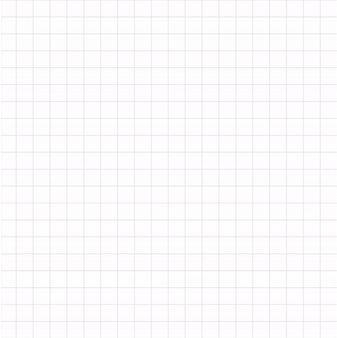 Step by step demo : launching the Pheromon Evaporation SFML App from the terminal (built on ubuntu 18.08 with gcc 7.5)
Step by step demo : launching the Pheromon Evaporation SFML App from the terminal (built on ubuntu 18.08 with gcc 7.5)
Enjoy and feel free to send me your feedbacks!